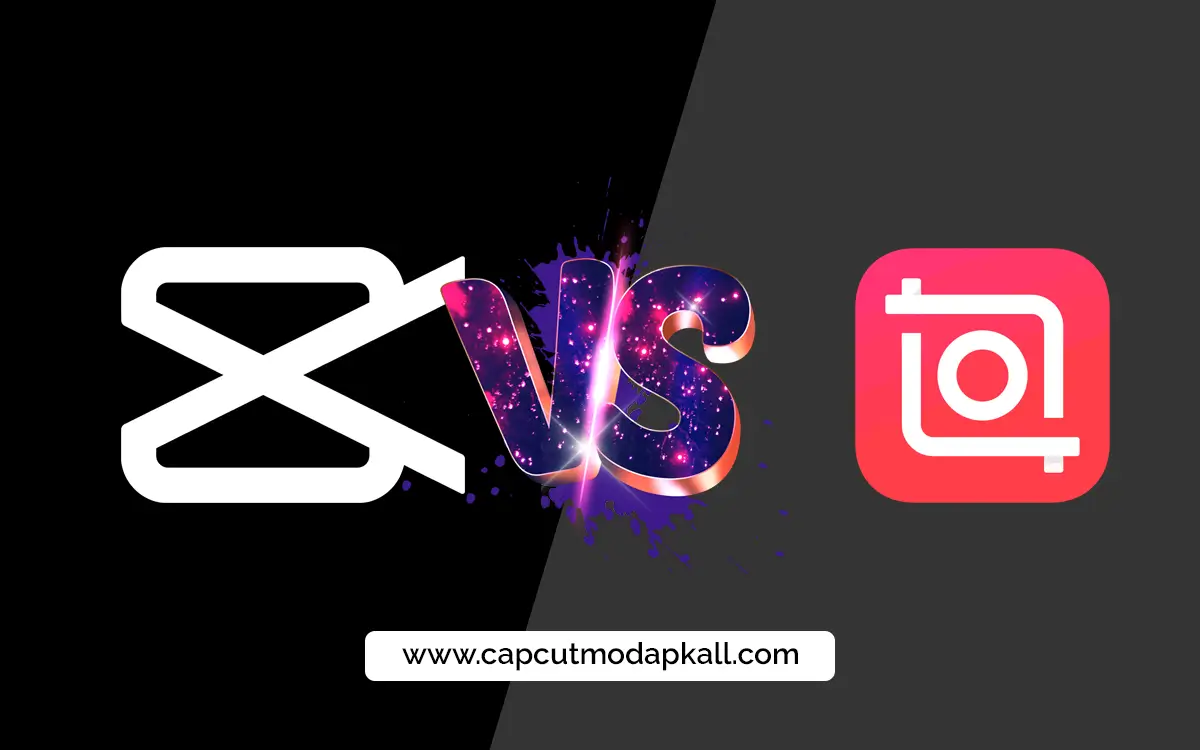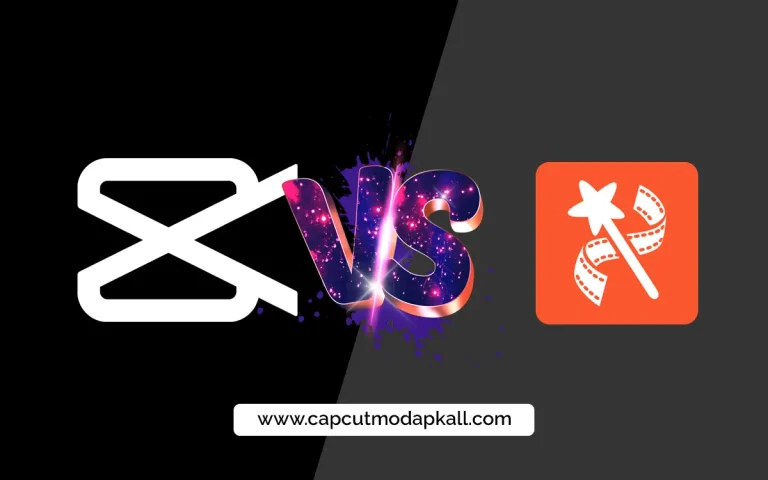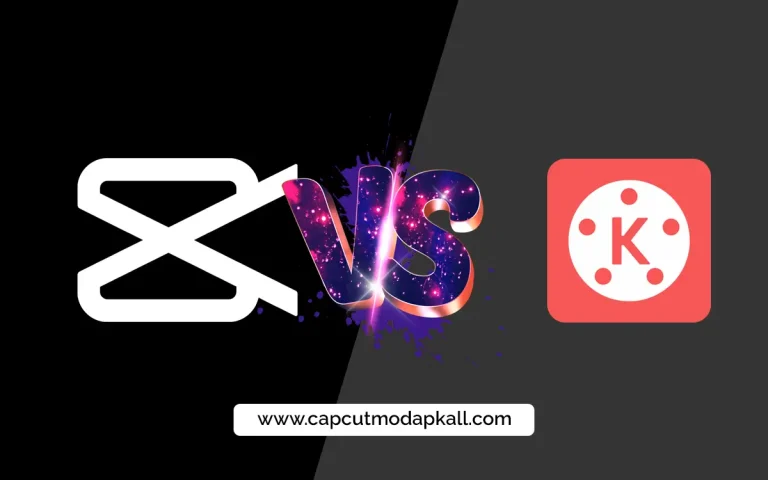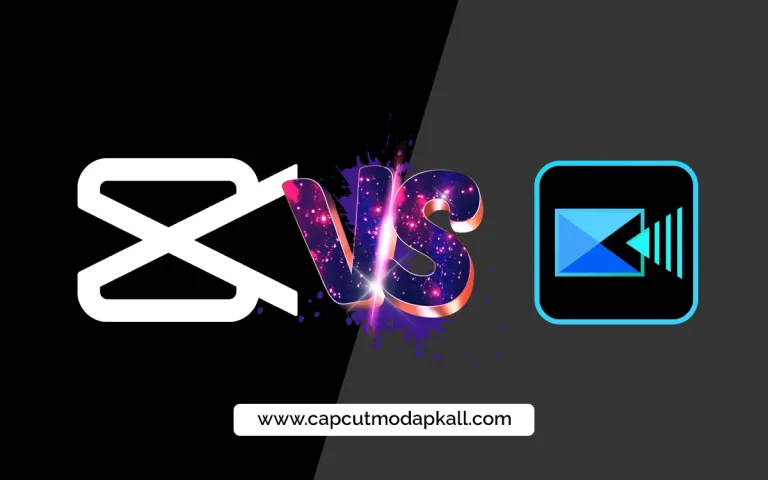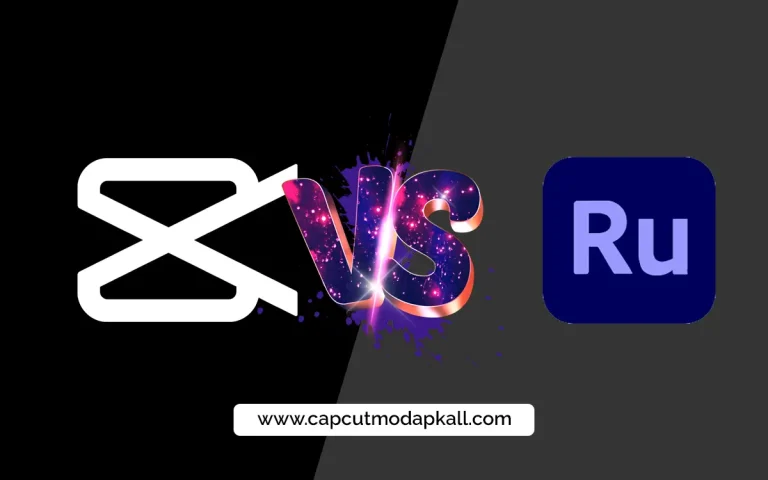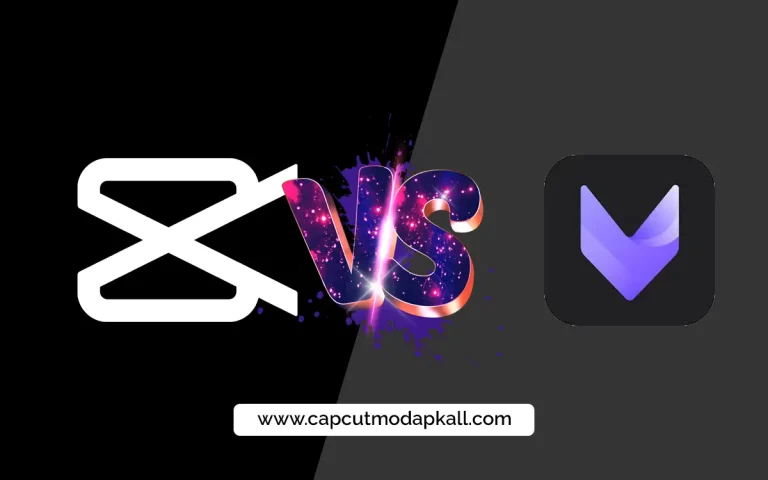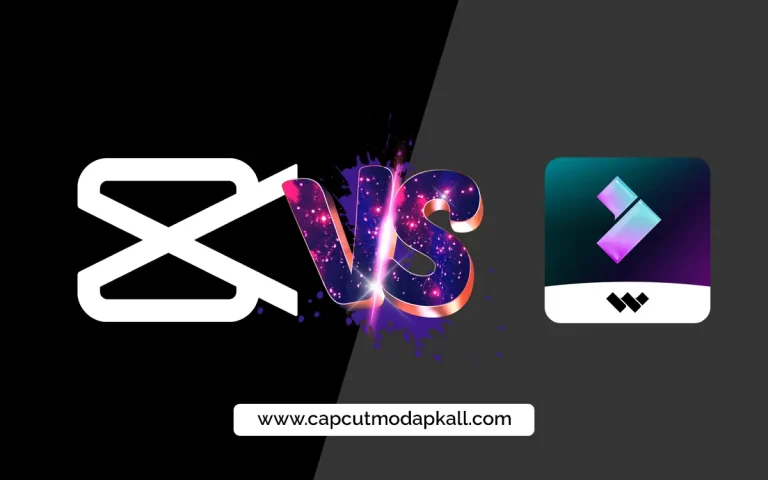CapCut vs InShot
At present, there are an endless amount of different editing platforms on the market that offer a variety of helpful features and are worth the time spent learning about them. Considering the huge demand for video content from social media marketers, influencers, and content creators, video editing tools are the best resource to help them create videos that will stand out from the crowd.
Basic Overview
CapCut
Offering a range of powerful features, CapCut allows users to edit, enhance, and customize videos with ease. The software includes essential tools like trimming, merging, and cropping, as well as advanced features like keyframe animations, transitions, and color grading.
InShot
InShot is an editing app for videos and photos. With InShot, you can easily add music, text and emoji, make videos with cool effects and transitions. Fast/Slow motion feature is super fun.
Basic Editing features
CapCut
CapCut offers a wide range of high-quality editing features to make its users’ content more engaging and unique, all at no cost. The application’s main features include trimming, adding text to videos, customizing background music, splitting, customizing voiceovers, and adjusting the color and brightness of videos. Moreover, CapCut also has a pre-built Templates section that users can take advantage of if they have minimal editing knowledge or want quality videos within a short time, regardless of their editing experience.
InShot
Similarly to CapCut, Inshot also has many editing features on its platform, such as splitting, customizing voiceovers, rotating, flipping, adding stickers to videos, and trimming. Combining all these features drastically changes the entire environment of videos and raises the quality of videos to an entirely new level. Thanks to its drag-and-drop editor, you can use these features even if you have little experience when it comes to editing.
Key Features
Capcut
- User-friendly Interface: A big advantage of CapCut is its easy-to-use interface which allows its users to do all kinds of exclusive editing even if they have no previous experience in the world of editing.
- Advanced Editing Tools: The advanced editing features offered by CapCut include non-destructive editing, masking, color correction, noise reduction, and advanced cropping features.
- Multi-layer Editing: It has a Multi-Layer editing tool that enables users to customize any complex project with different transitions and effects easily.
- Music Library: You can also take advantage of CapCut’s music library to enhance the quality of your videos by adding professional music to them.
- Free To Use: CapCut is the easiest and most convenient way to edit videos. There is no need for a monthly subscription for users to take advantage of all its features.
InShot
- User-friendly Interface: InShot also has a user-friendly interface similar to CapCut. Using its initiative interface, you can make videos quickly and efficiently.
- Collage Maker: InShot includes a collage maker feature, allowing users to combine multiple photos and videos into a single frame.
- Audio Editing Tools: In addition to video editing tools, InShot also offers audio editing tools that allow users to adjust the volume of their videos, add music or sound effects, and adjust the pitch and tempo of their audio files.